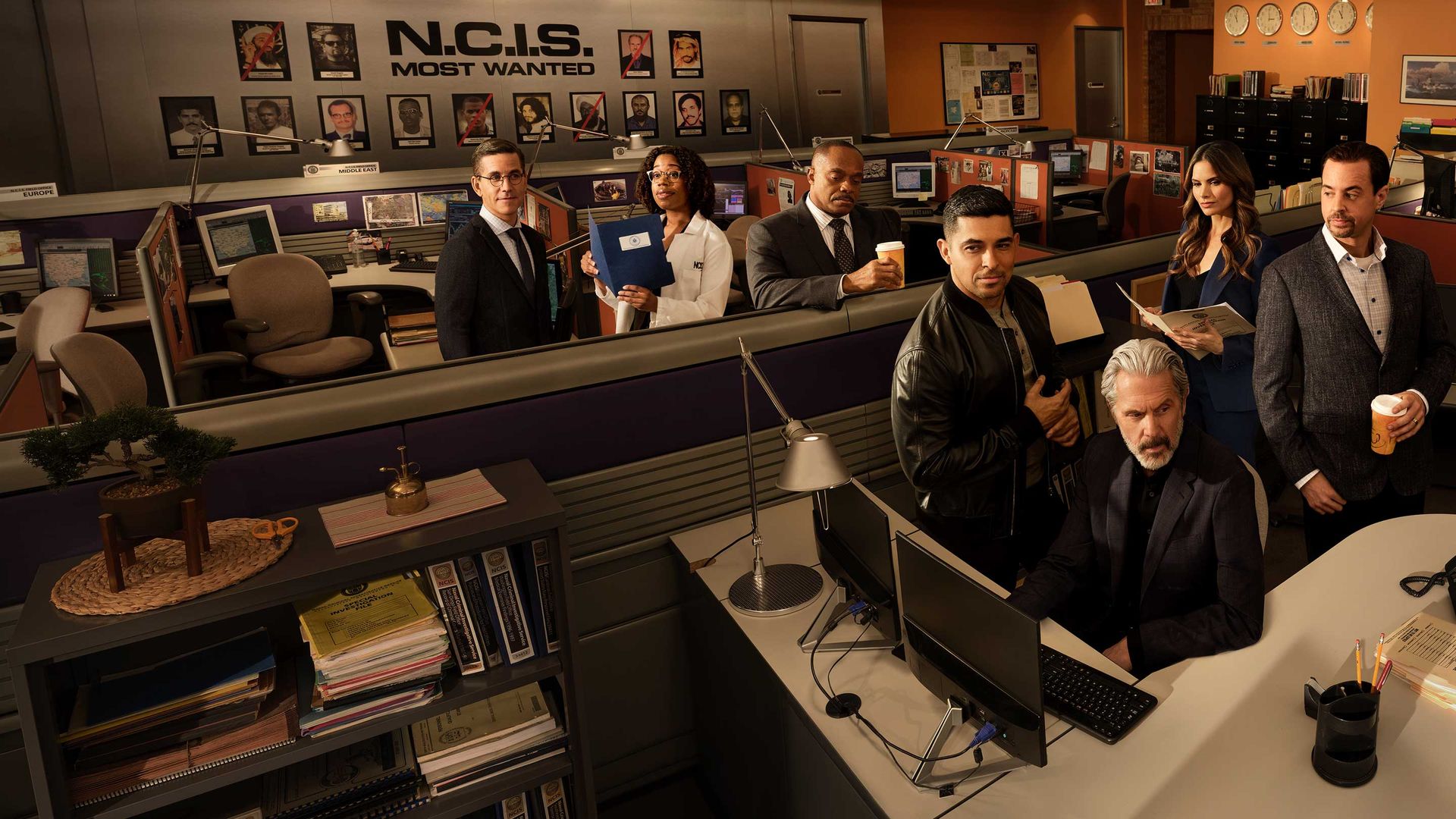-

Catch Up On The Latest Season
A highly trained group of NCIS (Naval Criminal Investigative Service) personnel investigate all crimes with Navy or Marine Corps ties. -
Catch Up On The Latest Season
The story he never told— journey back to the origins of Leroy Jethro Gibbs. -
Catch Up On The Latest Season
A team of U.S. NCIS agents and the Australian Federal Police come together to keep naval crimes in check in the Indo-Pacific. -

Catch Up on the Latest Seasons
Follow the agents of FBI, FBI: Most Wanted and FBI: International as they pursue notorious criminals and solve high-stakes cases. -

EMMY® AWARD NOMINEE
The future is looking up! Join the support crew of one of Starfleet’s least important ships exclusively on Paramount+.